I recently updated Eclipse via its automatic updates to the most current version. I also downloaded the brand new Ice Cream Sandwich SDK. Somewhere along the way, some Eclipse packages became out of date or misaligned.
I was making some updates to my app when suddenly Eclipse would not build the project. The error given was
ERROR: Unknown option '--no-crunch'
After performing several project clean/build and Eclipse restart cycles, I finally found the right google search term to lead me to this post.
Here is the correct answer in a bit more visual presentation.
1. Open SDK Manager. In Eclipse goto Window -> Android SDK Manager. There’s also a handy button for it in the Eclipse toolbar.
2. Uncheck ‘Installed’
3. Choose ‘Repository’
4. Install the latest versions of ‘Android SDK Tools’, ‘Android SDK platform-tools’, and ‘Android Support Package’.
5. Once they’re finished installing, restart Eclipse for good measure.
That should take care of the strange build error and send you on to finding actual bugs.

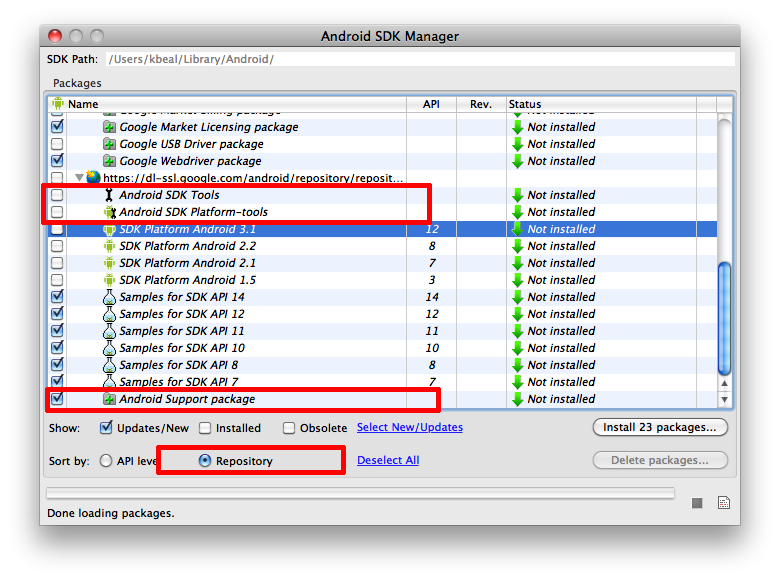
hi, i experience the same problem…
however, after i tried to install the latest versions of ‘Android SDK Tools’, ‘Android SDK platform-tools’…this warning popped out:
A folder failed to be moved. Please deactivate the anti-virus software or close any running program that may be accessing the directory….<——-ive already closed all programs, and disable my anti virus….but still the same warning popped out and didn't allow me to install/update anything…
can anyone please help me??
If the anti-virus is truly off, I’d trouble shoot permissions issues next. If this is a Windows machine I suggest running Eclipse as administrator during the update.
[…] seem to be having my share of environmental issues this week. This time its with xcode while trying to upload an update to the app […]